Titan CMS facilitates the import and export of data throughout your website. From data nodes to file piles, Titan CMS can quickly download and help organize data.
How the Titan CMS Import/Export Feature Works
Titan CMS' import/export feature eliminates the need to download files individually or edit them manually.
Navigate to the data node/file pile/content site from which you want to pull data. Once in the node, note the download icon on the far right. Clicking on that icon prompts Titan to download an XLS file.
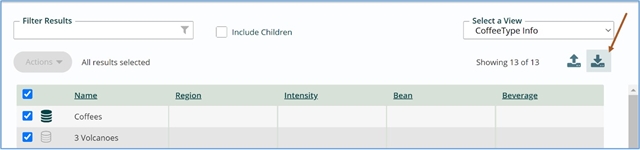
Now you’re ready to organize and/or revise data. You can fully edit and customize this file in Excel, and you can make unlimited changes in every field, from names to metadata.
After editing is complete, easily upload the file back into Titan CMS. New in Titan CMS 7: the data upload feature is compatible with .xlsx, .csv, .txt, .xml and .ics file types. Note: If you make a lot of changes to your data, we recommend testing it before permanently uploading to allow you to see how many records succeeded or failed.
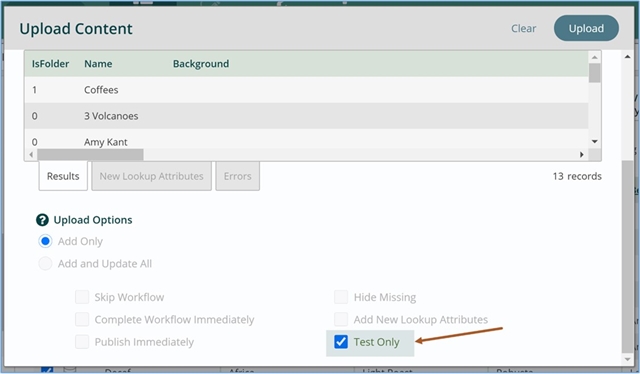
If the test is successful, we recommend using the Add and Update All selection, with Skip Workflow selected. This simply updates all records, instead of making a new copy and adding it to the files in the system.
Titan CMS Import/Export Feature Use Cases
Titan CMS customers implement the import/export feature to make bulk changes and save hours of work. Some very light HTML is the only skill needed. Here are just some of the ways our customers use import/export:
Customer Data
For product-based sites, data import and export can be especially handy. It saves time in making bulk price changes and adjusting product quantities, without needing to click through to each product node.
Calendars
Editing and updating calendars can sometimes be tedious. With Titan CMS, you can upload a .ics file directly to a data node or download the current calendar event data node and make bulk changes. You can modify any of the data, including times and event names, and more.
Documentation Sites
Help sites often require big changes all at once – editing teaser text is just one example. Rather than manually edit teaser text on every page/data node, the import/export feature allows you to download the data and make bulk edits in an Excel file. Note: If you add imagery from a file pile, take care to ensure consistent and correct URL pathways.
Metadata
Do you have several teaser texts to update? Did you forget to add metatag descriptions? No problem. The Titan CMS import/export feature allows you to pull metadata for an entire data node or site, quickly update, remove, or add new metadata, then save the file and import it back to Titan CMS. Just like that, you’ve saved hours of manual updates to all the metadata across your site. Metadata continues to play a critical role for effective on-site search results, and with Titan CMS you can easily see all pertinent information and make changes in one spot instead of having to access individual pages and files.
Whether you have a small website or one with hundreds of pages, Titan CMS’ import/export feature saves time and improves accuracy.
For more detailed information about how to complete the import/export process, visit our Documentation section.